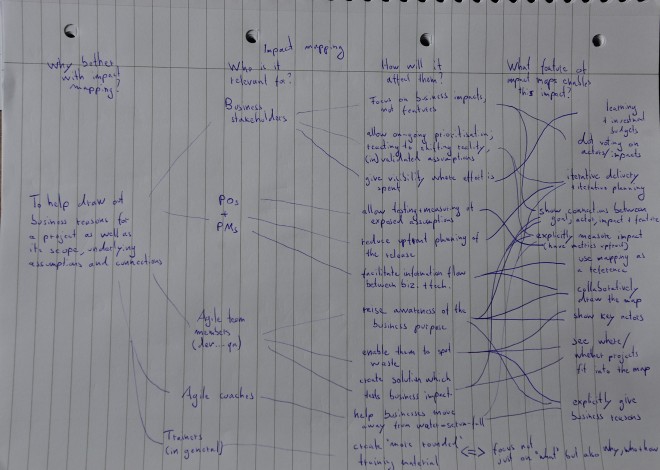Some visual notes on the book in a vague “impact mapping” style. A more formal review may follow. :o)
Project 365 – week 9 to week 12
I have had a couple of unproductive weeks in terms of blog content, but it’s been very busy with just about everything else.
So at the very least I thought I’d put together a little project 365 update. (Yes – it’s still going!)
The highlights of the last three weeks are:
- I finished off the robot framework integration with teststack.white, using the remote library
- I started a little mobile (/Appbuilder/Icenium) project with a fellow p365-er, Owen. (You can find his blog here)
- I worked through chapter 2 of “Modern C++ Programming with TDD”
- My machine was de-java-flowered
The lowlight was that I actually missed a day of coding for the very first time: I was watching a film festival and just didn’t make it back home before midnight to spin up the machine. Oh well – it was bound to happen sooner or later.
Let’s forget about the lowlight and take a quick look at the highlights:
Robot Framework & TestStack.White
I already wrote a little bit about this in my last project 365 update: All I’m going to say is: I got it working in the end – yay!
Telerik’s Appbuilder / Icenium
Some time last year, I went through a little bit of a javascript phase (experimenting with node on the server side, knockout on the client side and Icenium & JQM on the mobile side). Owen and I reprised this a little bit this year with a small project. He worked the server side of a little project (ASP.NET, Windows Azure, Entity Framework) while I played with the client side (Appbuilder and Kendo UI mobile). Overall, this was a pretty enjoyable experience and we may continue to push ahead, when Owen stops trying to hold up the leaning tower in Pisa.
“Modern C++ Programming with TDD”
Unsurprisingly, (given the title) this book is all about TDD in C++. I’ll write a full review for this in time. For now (whatever else may come later in the book), I have really enjoyed working through chapter two. Anyone looking to start applying or perhaps struggling with TDD in the C++ world should read this book.
First steps with Java
Finally, ahead of a company trip last week (to a place where they mainly speak Java), I installed both the Java SDK as well as the runtime and (uh oh) eclipse. I also started working my way through the Java First book as well as some Java for C++ / .NET guys tutorials. Having said that, I am only just starting with these so it’s all very basic “Hello World” stuff still.
Now I am off to adding a couple more unit tests tonight to the Soundex solution. What better way to spend a Sunday evening!
London Software Craftsmanship Community: Roundtable – 19/02/2014
Admittedly, I only stayed for about half of this Meetup. I left before the discussion started. (This is because the pizza delivery was a little late and we didn’t start until the pizza had been delivered). However, I did manage to catch the lightning talks and, as always, these were excellent.
The topics of the lightning talks this time were:
Code retreat day at work
I think I have described the mechanics of a code retreat day before. This was a little bit of feedback by some of the guys who tried a code retreat at work. They reported that the team they tried this with was reluctant to delete code and not as able to experiment with different solutions: It sounded as if the team was not too sure whether they were being graded on how they performed. I can imagine that it’s very hard in a company, which does not do this kind of thing very often to just see something like the code retreat as just a fun exercise! It’s also very hard work to establish in which everyone is just willing to experiment and be creative!
Advice for the aspiring devop
This talk very strongly echoed an excellent IASA talk I went to the other day, but did not get round to writing about. (You can find the slides here.) It talked about the importance of keeping production in mind. In particular, it talked about how you favour cleaner, simpler and more robust solutions (as well as the importance of logging and diagnostics) if you keep production in mind. One of the books that was mentioned – “release it!” – was also mentioned in the IASA talk so I really need to check this out.
A quick introduction to auto fixture
This was a really short introduction to a unit testing library called “auto fixture”. The main concept behind auto fixture is to reduce the amount of setup code that is needed by creating anonymous variables / auto-creating all of the stuff that you need to get the code to compile, but are not particularly interested in for the purpose of the test. Really interesting and had not heard of it before. Maybe something to check out as part of the project 365!
Rules for effective teams
This talk was about how teams communicate effectively. You can find the full PDF here. Communication among a team is definitely a super-interesting subject and I really want to dig a little bit deeper into this. Some of the teaching and coaching stuff I got exposed to through my mom (habits of highly effective people type stuff) is really, really interesting and really blows my hair back.
Software gardener vs software engineer as a metaphor
This talk introduced the metaphor of software gardening. You can find the full post here. Personally, I am not too sure about this particular metaphor. I think that craftsmanship is actually much closer (and in my mind craftsmanship sits somewhere between gardener and engineer). I also think that metaphors are a way of getting a particular point across and people then get too hung up about the specifics of them. Having said all of that, of course I love the imagery of tending to gardens.
Big numbers – small numbers ….where approximations matter
This was a talk about how measurement accuracy (as well as floating point arithmetic) may matter a lot in your program and how numbers (e.g. if they are unexpectedly close) may turn out to be negative even though they should not be. This was a good reminder of coding (and testing) for the unexpected code path.
Gojko Adzic – Continuous Delivery Gone Bad
(London .NET User Group – 24/02/14)
On Monday, Gojko spoke a little about his experience with continuous delivery and how continuous delivery can have a transformational impact on the way that you do business.
If I had to boil down this talk to two key ideas, they would be to
- have feedback loops in your software wherever you can
- use shipping/deployment as (what Econometricians would call) a “natural experiment”
These are of course fairly well-worn ideas (the Google spellchecker is a classic big data feedback loop example). Natural experiments were apparently used in the 19th century (Wikipedia to the rescue).
Still, there were a lot of interesting specifics here and Gojko himself summarized the main points he made as:
Don’t surprise users
Users still need to be able to perform their tasks easily: They should be allowed to gradually opt in to new functionality (the example here is the classic google path of announcement, opt-in, standard with opt-out, dropping the opt-out).
However, beyond this users should also expect UI consistency. You should not be shocked into new versions. On UI design in general, he mentioned a very interesting-sounding book called “Usable Usability” which I hope to have a look at (in the fullness of time. There is just too much reading to do!).
Don’t interrupt sessions
Here, he used the examples of Adobe reader and Windows updates which both force you to update at a time that is convenient for them and not for the end user. In particular, he explained how continuous delivery for websites here has a strong effect on multi-versioning: If you do do continuous delivery, you will need to support multi-versioning or you will break existing users sessions.
Both of the first points deal with a funny (but I think common) scenario where there is technical capability to have continuous delivery, but no business desire for it. What you end up with is, as he put it (using the Scumbag-Steve meme), “continuous delivery to staging”. This is probably worse than no continuous delivery at all!
Start at the top and build up the backend
He called this the “skeleton on crutches” after the slightly more famous “walking skeleton“. Again, the examples he used where website based where he implemented the UI first and implemented an extremely thin Email-based-backend of a feedback button using Jotform. Personally, I think the difference here to a walking skeleton is marginal, but I guess the emphasis is on delivering user value quickly
Learn from shipping
One of the most interesting points, here, he made was on the importance of measuring achieved user value (and how this feeds into future development):
If nobody presses the feedback button, then you get rid of it rather than investing in an expensive backend system.
For more enterprise-y systems he recommended having KPIs (“e.g. minimize time taken by user to order something”) for what you want to achieve in general. Scoring each user story against the KPIs (“makes task x 20 seconds quicker to achieve”) and then measuring (in production!) against these. This kind of feedback loop allows you to see whether what you did is actually worthwhile and where you should expend effort in the future.
All in all a very worthwhile talk!
Chia Chiang Tan: CVA, FVA and DVA – where they matter
(The Thalesians – 26/02/14)
On Wednesday, I went to my first Thalesians meetup in quite a while. In terms of outside work learning, I have recently focussed a lot on the technology side and let finance be finance. I keenly felt this, when I went to this meetup. For one thing, they had moved venues (at least the Imperial math-finance seminar is still in room 139 in the Huxley building. I don’t know what I would do if they ever moved!). More importantly, though I felt that I was familiar with the basics of the topics discussed this evening (e.g. yield curve reforecasting and discounting, spread between Libor and more collateralised curves and how this affects discounting) as well as the basic interest rate models (Hull-white, Libor market model etc.), I clearly did not recognise some of the more recent models mentioned in the talk. Time to swot up on these – me thinks!
Interestingly, though, Chia talked about where it is important to know these new models (i.e. what circumstances they really need to be used) and where they may not make a material difference: The talk was a very interesting meta-discussion about model accuracy and uncertainty.
His underlying argument is that model simplicity helps us by enabling our intuition. Using a more complex model, we may not be able to verify more than “all the inputs look about right” and “using those inputs, yes we do get a number back”.
The physics metaphor here is the fairly obvious one between Newtonian physics and Relativistic physics (not that I know anything about it :o) ). However, there are circumstances when the simpler one really works rather well (“normal life”) and circumstances where you really need to use the other one (“travelling close the speed of light”).
Chai explored this topic in detail giving a variety of examples of when a more integrated approach is necessary (e.g. “long maturity”, “transformational trades”, “wide choice of collateral – including currency” etc.) and scenarios where it is not (“short maturities”, “exchange trading”, “CSA supported trades”).
In short – very enjoyable!
Project 365 – week 6 to week 8
It’s been a while: I took some time out of this whole blogging malarkey. Things were just insanely busy: I got quite close to posting stuff a couple of times, but it just didn’t quite happen. Today, I’m hoping to catch up on a number of posts.
First up is a quick update of how the project 365 is going – because, yes, it is still going!
Having said that, I broke my github streak at the start of the weekend. I stupidly messed up my committing somehow. No matter – I still coded and intended to publish. (At least that’s what I’m telling myself).
What kind of stuff have I been looking at?
In week 5 (when I last posted), I was running through “C++ – Concurrency In Action”. I then spent another week doing “more of the same”. I have now caught up with where I am in the book and it is kind of the next book to finish. Hopefully, I’ll have some time in a couple of weeks to dig a little deeper. (There are just so many different things to look at!)
Over the last two weeks, I have been playing with acceptance testing. In particular, I have been trying Robot Framework (I may give Cucumber a go in the future, but technologically Robot Framework is a little closer to home).
I played around with the different test case formats (html, tsv, plain text) and experienced the benefits of a keyword driven approach to testing (wider appeal: non-developers can write tests too).
The end goal with this little sub-project is to write a library for .NET UI Automation framework based acceptance testing:
Yes, I know there are a number of downsides to UI based acceptance testing, but I do think that there is a place for them. (A good Thoughtworks article explaining the downsides can be found here. In my opinion, Robot Framework will enable you to write a layer of tests for the latter phases even if lower level keywords are UI based and therefore more brittle than they might otherwise be.)
Yes, I also know that Robot framework comes with an existing UI automation framework. However, this has very much been a “get to know the technology” type project.
So how far have I actually come towards this goal?
After exploring some Robot Framework basics, I played around a little with the .NET IronPython integration. Now all I needed was a .NET UI framework: I didn’t want to go down to the low level of the built in .NET UI Automation framework and (in my private life) I don’t quite have the deep pockets to shell out for Coded UI (VS Premium/Ultimate), so I settled on (and played around with) TestStack.White. This has been pretty impressive product and very to easy to get to work.
One of the nice things of Robot framework is that it offers two types of integration with .NET: One is through IronPython (which very handily and completely by coincidence made use of my newly acquired Python skills). The other is through the Robot Framework Remote library (which allows for an XML-RPC based web service: Generic host servers are available in a variety of languages including .NET. These then host keyword libraries in the respective language. Niftily, this also allows for test case distribution among different machines).
So I played around with the .NET host server (nrobotremote) as well as the Ranorex library written by the same guy. (Both are pretty impressive – although I found the documentation a little hard going and had to debug through a load of stuff to get this to work.)
Essentially, in the end, I butchered his Ranorex library and turned it into a basic TestStack.White library. This is now ….almost…. working. (The words “tantalizingly” and “close” spring to mind).
….and this is (roughly) where I am as of day 56!
Project 365 – week 5
There is not much point in going through this week in detail. All of the week was focussed on catching up with where I am in C++ Concurrency in Action. I have almost gotten there now. One more chapter to go and I am back where I was …..well… two months ago.
Having made all of this sound quite negative, it’s actually been quite good fun to write these out again and it’s been a good learning experience. I just wish that it was actually new stuff I was covering and not revision. Oh well. One can dream.
Hopefully, I can get past this quickly and move on to some exciting stuff. At the moment I am thinking about how to interact with a C# and C++ code base from the robot framework. I think this might be the next little project to tackle.
Project 365 – week 4
This is now the fourth week of programming 365. I have spent a large amount of time so far on Python and I’m starting to fall a little out of love with it. Although that is quite unfair, I think it would be fairer to say that I am falling out of love with the python challenges. Initially, they were about the right size for a Github post. This week (no doubt due to my lack of knowledge in the area), I have started to find them a little obscure. My main complaint is that they seem to slanted more towards riddles than towards coding. It’s not so much a Python challenge as it is a “let’s decipher what this is trying to get us to do”. This is of course a perfectly valid approach, but feels quite frustrating if you have a daily coding deadline. (either you have an inspiration or you don’t in which case you are kind of stuck). So now – going forward – I will instead focus a little on recapping some of the books I have been reading and using this as an opportunity to actively code my way through some of them…
Day 22
What? Python imaging library as preparation for Python challenge
What did I learn? A little bit PIL – how to open pictures, print information on them, save them in a different format.
Day 23
What? Python imaging library – a little more work
What did I learn? How to rotate images, manipulate individual channels, crop images, filter them
Day 24
What? Python challenge – level 7 (labelled 8 in github)
What did I learn? Application of PIL in the Python challenge
Day 25
What? Python challenge – level 8 (…)
What did I learn? How to use bz2, decompress
Day 26
What? More PIL – contrast, anti-aliassing
What did I learn? …
Day 27
What? More PIL – blur and contours
What did I learn? …
Day 28
What? Started to re-read C++ concurrency in action. Added some sample code from the book.
It’s all about APIs – 22/01/14
On Wednesday, I went to a meetup hosted by IBM about APIs and I thought I should jot down a couple of notes. The meetup was extremely well organised by Laura. It’s the only meetup with an initial detailed Agenda, a reminder a couple of days after (just before the event), the slides posted on the day after the event as well as a summary of the evening writing up Laura’s thoughts on the meetup. (If you are looking for the slides from the evening, you can find them at the meetup group itself.)
The meetup itself was a mix of an initial broad brush introduction to various common concerns API developers share as well as a slightly deeper dive into a particular aspect (API security). The evening was very much a group discussion facilitated through the initial slides given by the presenters.
Some particularly interesting issues raised by the group & slides were:
- SOAP/XML vs HTTP/REST/JSON
- A conceptually clean rest API vs APIs optimised for particular data interactions (or even particular devices)
- The move away from completely open APIs towards APIs more closely managed with partners
- Versioning
- Three legged oauth authentications
Most of the issues are described in a fair amount of detail in the slides with references to further sources so I won’t go into more detail here.
An interesting evening. Hopefully there will be an opportunity to dive deeper into some of these topics at future meetups!
Javascript on devices #2 – 21/01/14
On Tuesday, I went to my second JS on devices meetup. Like the first one, it was full of really useful information and cool tech. It also really showed off the ease of using javascript across a range of devices. Alex did a really great job organising this. It’s also nice to see companies (like Badoo in this case) hosting these kinds of events and enabling great discussions.
Enough of the fluff though. Now for the meat. There were three separate talks – about quite different devices.
Google glass
Radek started off the evening by talking about Google glass.
Interestingly, this was the least technical of the talks. A fair amount of it was focussed on introducing us – the audience – to the device and its capabilities. My guess is that this is because Google glass is in a sense the device most foreign to a tech audience. The user experience is clearly completely different to normal computers, mobile phones, other (sensor based) embedded devices. It also felt like the USB connection-based video feed to Google glass did not manage to fully convey the actual experience of using it. Radek had to work quite hard to bridge the gap to the actual experience!
I’d really love to take one of these for a spin, but at $1500 to join the developer community, it is quite steep and a big investment. Still, some of the things which he showed were extremely cool.
On the tech side, Radek briefly introduced two different ways of developing for Glass: A mirror rest API and the more traditional Glass SDK, GDK. The latter is a close sibling of the Android SDK, but still very much under active development with new releases happening every month.
Radek also had to spend some time justifying glass as a separate device (as opposed to, say, a mobile). His argument was that Google Glass solves the attention problem that many people struggle with. I.e. glasses notify you about important events without distracting you too much from your day to day activities. Working with Google Glass is not as disruptive as getting your phone out. Personally, I have to admit that I still have to be convinced, but – still – I would love to try one!
Run Javascript on Arduino – what, why and how
In the second talk, Alex spoke about how to run javascript on the Arduino. You can find his slides here. He first spent some time giving us some Arduino context which, as an Arduino noob, I found very helpful: He talked about things like the different types of Arduinos and the different extensions (“shields”) you can get for an Arduino. It made me very much want to get one – especially because I don’t know nearly enough about the hardware/circuit side of things and this would really force me to catch up with it.
In terms of running javascript on the Arduino (the title of the talk), the approach Alex presented was that of running a javascript wrapper library on a computer which allows you to abstract the actual hardware instructions. I believe the words “Johny five” and “Noduino” might be appropriate here!
The downside, of course, is that in this setup the Arduino needs to be connected to a computer. However, Alex pointed out that this means that you can leverage the computing power and other in-built facilities (e.g. wifi) from the machine.
Nodecopter
Finally, Andrew talked a little bit about Nodecopter. You can find his slides here. Nodecopter is a project which managed to run NodeJS on Parrot’s AR drone 2.0. This drone has got some pretty cool facilities: Front and bottom camera, 4 rotors, ultrasound sensors, 1ghz ARM cpu with 512mb of storage. It is also a flying router – it shows up as an unsecured hotspot.
Andrew showed some pretty awesome hacks for this drone:
- Controlling the drone via a dance mat
- Controlling the drone via a Kinect
- Virus copter
He also talked a little about two different ways of operating the drone: one loading a node cross compiler on to the drone and then loading javascript files via ftp or USB stick so that these can be executed on the drone without needing to interact with the drone over its wifi network, the other of loading different javascript files on to the device and interacting with it that way.
Altogether a pretty awesome evening with exciting talks about three very different, but very cool devices!